If your Linux system is behind a proxy server or firewall, then you want to access internet, maybe you need a proxy like ‘proxychains‘ to do that. ‘Proxychains‘ is an open source application that allow you to connect to multiple externel proxies include some methods like TOR, SOCKS4, SOCKS5, HTTP and HTTPS. So you will learn to install proxychains for that purpose.
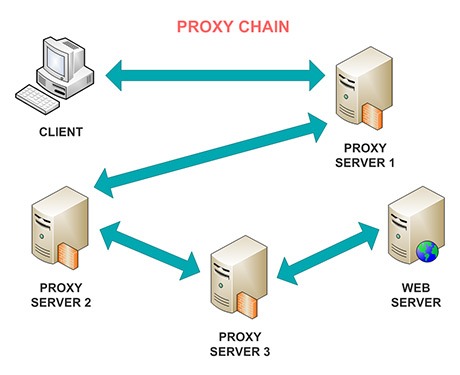
In some pentest system operation or DoS website, victim usually use ‘proxychains‘ to hide their real IP to make us harder in investigate who attack our system. ‘Proxychains‘ is one of best tool to hide IP to anonymous the bad action in reality. So now we will come to the main reason of this post : How to install proxychains on CentOS/Ubuntu/Kali Linux.
1. Installing proxychains on Debian/Ubuntu/Kali
– On these OS Distributions, default they support package ‘proxychains’ for you to install it from their repo.
# apt-get install proxychains
2. Installing proxychains on CentOS/RHEL or compiling source proxychains
– On CentOS/RHEL/Fedora Distro, they do not support installing proxychains package in their repo. So the best way is compiling the main source of author’s application.
– Source github’s proxychains : https://github.com/rofl0r/proxychains-ng.git
# yum install -y git # cd /usr/local/src # git clone https://github.com/rofl0r/proxychains-ng.git # cd proxychains-ng # ./configure && make && make install # make install-config
– Now we will got the default path directory of configuration file for proxychains application and binary of it (this is default path when you compile source proxychains) :
+ Configuration file : /usr/local/etc/proxychains.conf
+ File binary : /usr/local/bin/proxychains4
Finally, i presented the way you can install proxychains on CentOS/Ubuntu/Kali Linux. Next post i will talk about how to use proxychains to hide our real IP. Good luck !







![[Pentest] Hướng dẫn cài đặt proxychains trên CentOS/Ubuntu/KaliLinux pentest-guy](https://cuongquach.com/wp-content/uploads/2017/01/leistungen-218x150.jpg)
![[Pentest] Tìm hiểu lổ hổng bảo mật OpenSSH (CVE-2016-6515) openssh-logo](https://cuongquach.com/wp-content/uploads/2016/12/openssh-logo-218x150.png)
![[PentestTool] Hướng dẫn cài đặt chương trình SQLMAP trên Debian/Ubuntu để pentest SQL Injection](https://cuongquach.com/wp-content/uploads/2016/07/sqlmap-logo-218x150.png)







